 With so many virtual technologies available, it’s no wonder
many academic institutions, corporations, and associations are turning to online
methods for connecting with dispersed learners, staff, colleagues, peers, and
clients. However, not all technology is created equal and not everyone can
effectively select and integrate virtual technologies with everyday tasks.
Furthermore, not everyone has the technical knowledge and skill to navigate
online collaboration tools or the motivation to learn about new ways of
connecting.
With so many virtual technologies available, it’s no wonder
many academic institutions, corporations, and associations are turning to online
methods for connecting with dispersed learners, staff, colleagues, peers, and
clients. However, not all technology is created equal and not everyone can
effectively select and integrate virtual technologies with everyday tasks.
Furthermore, not everyone has the technical knowledge and skill to navigate
online collaboration tools or the motivation to learn about new ways of
connecting.
So how do you successfully integrate new virtual facilitation
technologies within in your group? How can you account for varying levels of
knowledge, skill, and comfort using technology? Here are some quick tips to
keep in mind.
- Find the Right Technology for You. Your virtual solution(s) should be tied to a specific identified problem or need and also to your audience’s technology comfort and skill level. Although you might be really excited by the prospect of setting up a fully functional interactive site (e.g., Moodle, Blackboard) for staying connected and sharing resources, this may not be the best fit if staff can’t get online or would rather quickly send an instance message (e.g., MSN messenger) or make a Skype call. Not sure what’s available or how to decide what you need? Check out the Web Conferencing Store’s decisiontree.
- Determine Feasibility. Your tech department will be a vital resource to assessing the feasibility of integrating your new technology. They may have thoughts about the options you’ve identified or recommendations about other technologies you may not have considered. Ensure you ask about virus protection and firewall blockages; nothing will frustrate your team more than their local computer “refusing” to download a client software needed to attend a meeting.
- Test it Out. Consider integrating a simple, relatively inexpensive solution with a small team or division first and then evaluating impact. Many technologies have 30-day free trials allowing you to test features.
- Have an Implementation Plan. Once you find the right technology for your group, ensure you have a plan for smooth integration. Provide an orientation or video resource demonstrating how to download any necessary client software, open an account / log into the system, and use the basic features. To help ensure success, find an onsite “champion” for each division or sub-group who can help individuals who might be struggling.
- Remember: Avoid Complicating Things. Adhere to the old adage, “if it ain’t broke, don’t fix it.” If your team is connecting effectively through traditional means, investing in technology solutions, simply for technology’s sake may not be the best strategy; it can waste of resources and cause unnecessary frustration. .
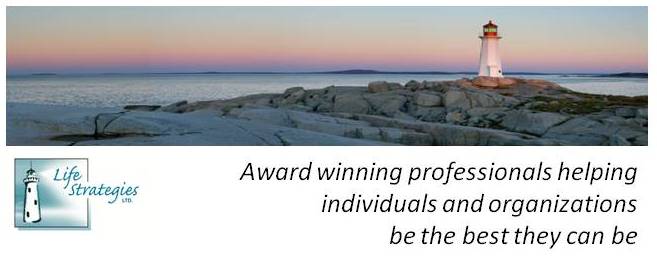



No comments:
Post a Comment