 Social networking sites such as Facebook, Twitter, MySpace, LinkedIn are increasing in popularity; most everyone has an account on one or more sites. From my personal experience it has been quite common to use such sites to network with friends and family but more and more people are creating accounts to connect with their business contacts to help further their career. Creating an account for career networking is just one way to instigate Planned Happenstance which is the theory by John Krumboltz that details that individuals have the ability to create their own luck.[1] For instance, you never know which of your contacts is going to be able to help you further your career. Before jumping in with both feet and creating an account or adding career contacts to your existing accounts, take a moment to review the following dos and don’ts for creating a web-presence.
Social networking sites such as Facebook, Twitter, MySpace, LinkedIn are increasing in popularity; most everyone has an account on one or more sites. From my personal experience it has been quite common to use such sites to network with friends and family but more and more people are creating accounts to connect with their business contacts to help further their career. Creating an account for career networking is just one way to instigate Planned Happenstance which is the theory by John Krumboltz that details that individuals have the ability to create their own luck.[1] For instance, you never know which of your contacts is going to be able to help you further your career. Before jumping in with both feet and creating an account or adding career contacts to your existing accounts, take a moment to review the following dos and don’ts for creating a web-presence. Do:
1. Keep your network interested - Engage your contacts by changing status updates, adding pictures, or posting relevant links
2. Use an updated, professional profile picture
3. Consider increasing security settings - If you are going to create an account that is visible to everyone, you may want to limit who has access to post public things on your account (e.g., with Facebook there is an option to remove the ability for contacts to write on your “wall”)
4. Be available to your network - If you’re using your social networking presence to ask for favours from some of your contacts make sure you’re available to them when they ask for a favour in return. Remember networking (whether face-to-face or online) is a two-way street
5. Keep contact information up-to-date and accurate
6. Join groups and become fans of pages that are relevant and appropriate
Do Not:
1. Combine personal accounts and business accounts - You may want to create one account for friends and family and another for business contacts. It is likely that your business contacts are not going to be interested to see pictures from your family reunion
2. Accept “friend requests” or requests to be “connected” from individuals you don’t know - If you aren’t sure who someone is but feel they may be valuable to add try viewing common contacts to see if that can ring a bell
3. Post inappropriate content - As a rule of thumb, if you have to think about whether or not something is appropriate, it likely isn’t
4. Provide too much information - Be cautious about the type of information you’re posting (e.g., it may not be safe to post an address if you work from home)
[1] http://www.contactpoint.ca/cjcd/v1-n1/article2.pdf
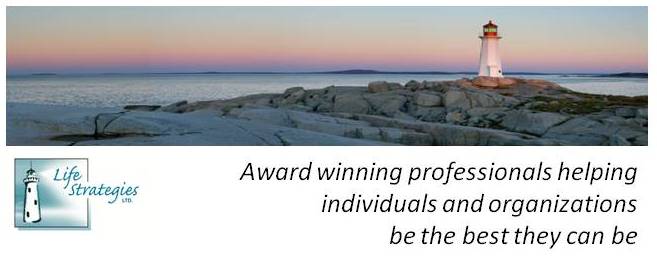



No comments:
Post a Comment